Using Dimensions in your Milkymaps
Dimensions allow you to add information to your Milkymap, regarding Brands, Customer Segments, and Products.
Jump to
Adding Dimensions to your Milkymap
You can add Dimensions to your Milkymap through both Lanes and Widgets. In any new Milkymap you create, there will automatically be a Dimension Widget.
In order to be able to add Dimensions to your Maps, the admin of your account needs to set up Dimensions for your organisation. Find more information about setting up Dimensions here.
Adding Dimensions in a Widget
By pressing ‘+ Add Widget’ at the top of your Milkymap, open up a window where you can select ‘Dimensions’ as the Widget type. A new Dimensions Widget is shown in the example below.
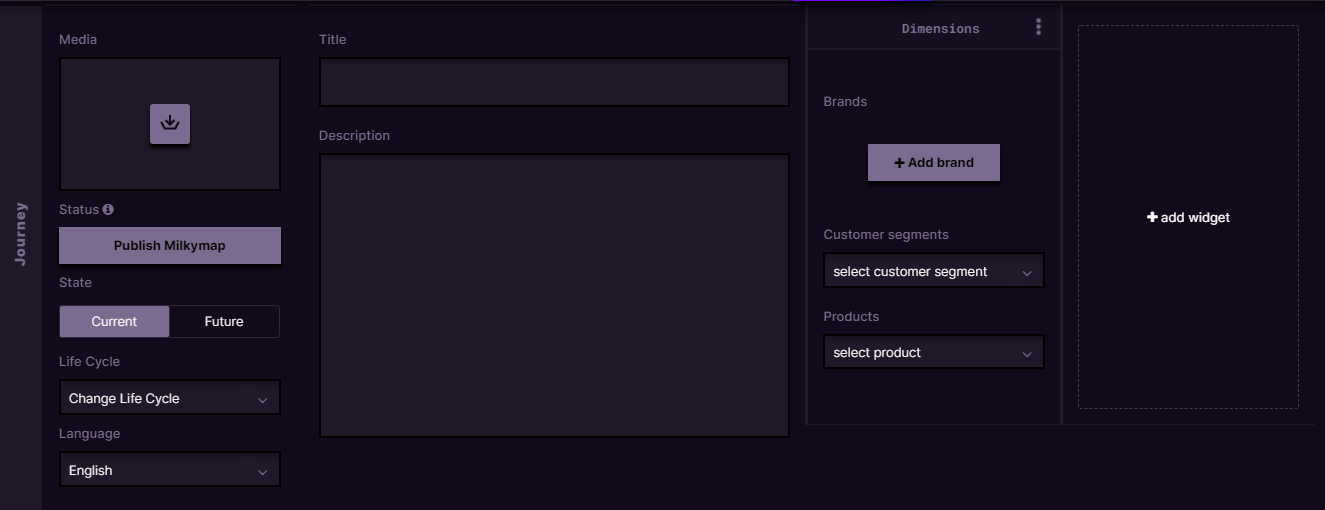
Adding Dimensions in a Lane
Add a new Lane.
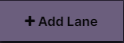
Either by clicking this button in the top right-hand corner or by using the plus sign in the sidebar
Select ‘Dimensions’ as the Lane type
An ‘+ add dimension' button will now appear below every Episode you’ve created.
Press the button to open the Dimension options, allowing you to add all three types of dimensions.
Types of Dimensions
Adding Dimensions in a Widget will allow you to specify them for the entire Milkymap. Dimensions in a Lane are more specific, they provide you with information about Dimensions in that particular Episode.
Milkymap allows you to add three different types of Dimensions:
Brands - By adding Brands to your Milkymap in a Widget, you can specify the Brands in your organisation that this particular Customer Journey is relevant for.
Customer Segments - This Dimension can be used to visualize the Customer Segments this journey applies to. A Dimensions Widget contains information on the overall Milkymap, a Dimensions Lane allows you to add Customer Segment information to specific Episodes in the journey.
Products - Use this Dimension to focus on Product Categories this Milkymap could be used for, if your organisation offers multiple products. A Dimensions Lane offers the opportunity to specify Products in an Episode, use a Widget for Product information in the entire Milkymap.
Countries - If you’re working in an international organisation or an organisation with international ambitions, you can set up different countries to use in your Dimension Widgets and Lanes.