Adding Emotions to your Milkymaps
Emotions are an important addition to your Milkymaps. They help you empathize with your customers, are useful for storytelling, and are indispensable for designing positive, memorable Customer Journeys. There is a set of 78 emotions to choose from, based on Plutchik’s wheel of emotions. Milkymap has two options for integrating these emotions in your maps: Emotion Blocks and Emotioncurves.
Jump to
The Set of Emotions
In both Emotion Blocks and in an Emotioncurve, the same set of 78 emotions is available. This selection of emotions is based on Plutchik’s wheel of emotions. There are six main emotions, with different sub-emotions:
Sad
Mad
Scared
Joyful
Powerful
Peaceful

Emotion Blocks
Emotion blocks are a simple and effective way to incorporate emotions into your Milkymaps. You can add them in a Lane (Episode & Touchpoint level) and in a Widget.
Through a Widget
Add a new Widget by pressing ‘+ add widget’
This will open an Add Widget window, where you can select ‘Emotion Blocks’ as the Widget type.
An Emotion Block Widget provides you with the opportunity to visualize the overall emotions in your Customer Journey Map.
Through an Episode Lane
Add a new Lane.
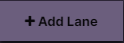
Either by clicking this button in the top right-hand corner or by using the plus sign in the sidebar
Select ‘Emotion’ as the Lane type
An ‘+ add emotion' button will now appear below every Episode you’ve created.
Through a Touchpoint Lane
Press the Episode header of the Episode you’d like to put information into. The Episode header is above the Episode title and contains the number of the Episode.
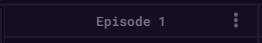
By pressing the Episode header, you’ll open the ‘Edit Episode' window. In this window, you’ll be able to create Touchpoint Lanes.
In the ‘Edit Episode’ window, press the + in the left sidebar to add a new Touchpoint Lane.
Select ‘Emotion Blocks’ for your Touchpoint Lane type
Underneath every Touchpoint you’ve made, there will now be an ‘+ add emotion’ button.
Emotion Curve
Emotioncurves can only be added in Episode Lanes because an Emotioncurve is made up of the selected emotion in every Episode. You can add multiple Emotioncurve Lanes to each map,
Add a new Episode Lane.
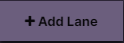
Either by clicking this button in the top right-hand corner or by using the plus sign in the sidebar
Select ‘Emotion Curve’ as the Lane type
An ‘+ add emotion' button will now appear below every Episode you’ve created. Different from an Emotion Block Lane, this lane will include some lines and the sidebar label will read ‘Emotion Curve’. The lines are guidelines for a scale point representing how positive or negative the emotion is.
Finally, select an emotion for each Episode to create an Emotion Curve. The emotions in each Episode will be connected, generating the curve.
If you want to alter the scale for the emotion (positive or negative), simply drag the block containing the emotion to which scale point you’d like it to be in the Emotion Curve.
By adding two Emotioncurves to your Milkymap, you can map the Customer Experience in a best- and worst-case scenario or for different personas.